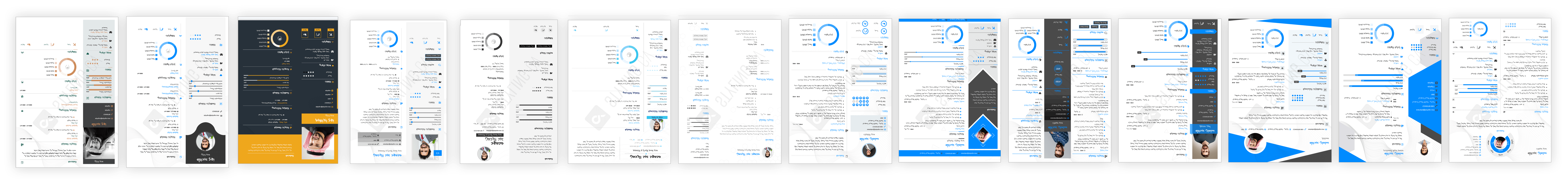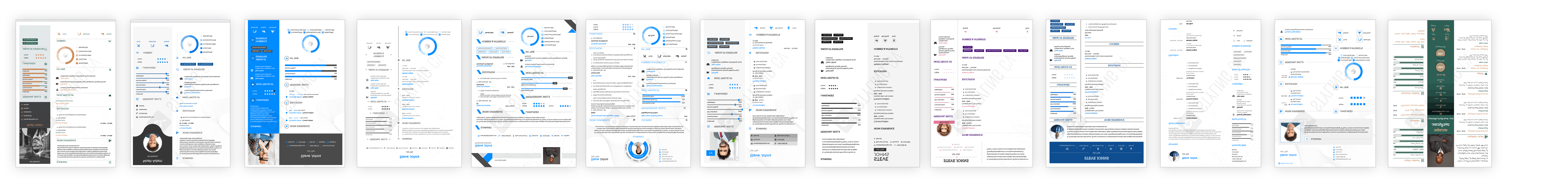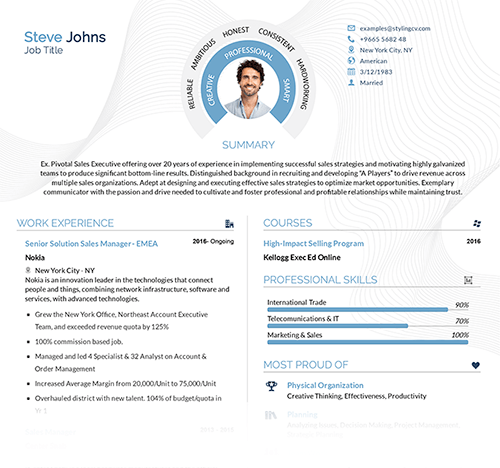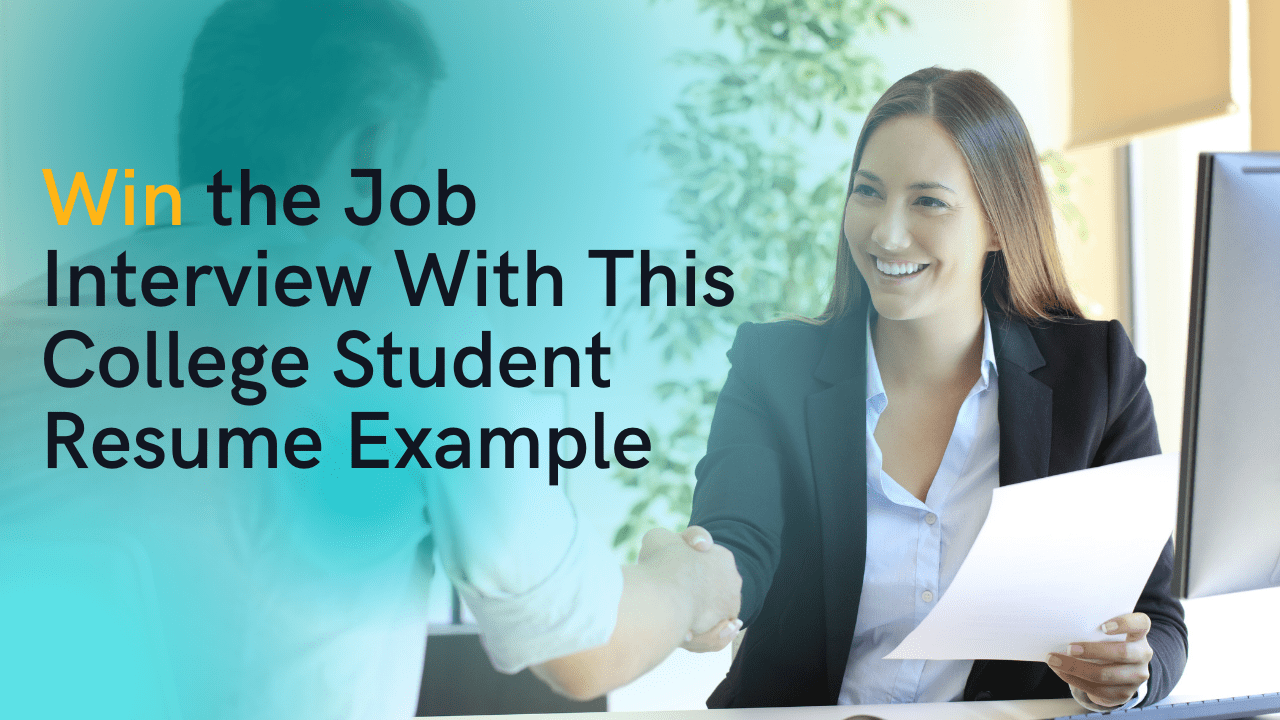
Einer der wichtigsten Aspekte bei der Erstellung eines Lebenslaufs ist die Anpassung und Festlegung der Lebenslaufränder. Viele Menschen denken, dass das Schreiben eines Lebenslaufs mit der Gestaltung der Ränder beginnt, weil...
Lebenslauf Hilfe - Standards für die Formatierung von Lebenslaufrändern und ihre Auswirkungen auf die Jobchancen
Fordern Sie jetzt Ihren kostenlosen Lebenslauf anStandards für die Formatierung von Lebenslaufrändern und ihre Auswirkungen auf die Jobchancen
Einer der wichtigsten Aspekte bei der Erstellung eines Lebenslaufs ist die Anpassung und Festlegung der Lebenslaufränder. Viele Menschen denken, dass das Schreiben eines Lebenslaufs mit der Gestaltung der Ränder beginnt, da dies ein Gleichgewicht zwischen dem weißen Raum und den Informationen schafft... Der Prozess der Aufnahme von Mitarbeitern in verschiedenen Positionen ist abhängig von ihrer Fähigkeit,...
Adam G
Spezialist für Inhalte
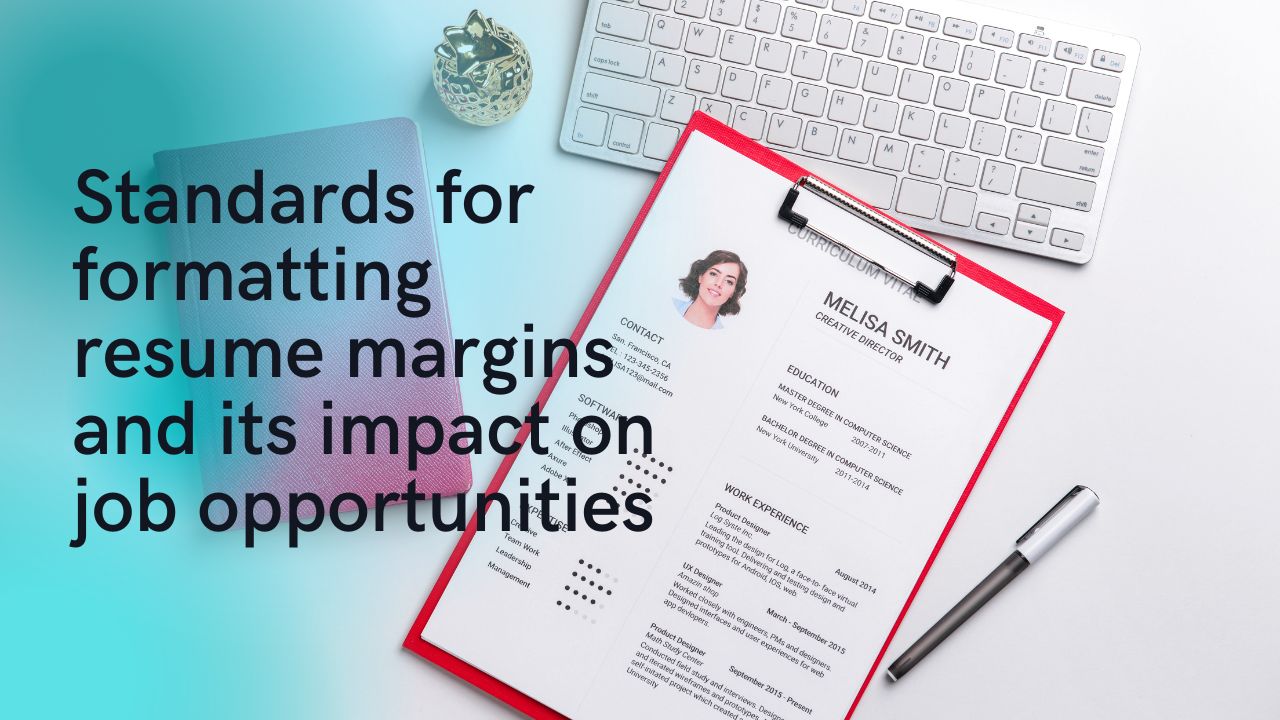

Einer der wichtigsten Aspekte bei der Erstellung eines Lebenslaufs ist die Anpassung und Festlegung der Lebenslaufränder. Viele Menschen denken, dass das Schreiben eines Lebenslaufs mit der Gestaltung der Ränder beginnt, da dies ein Gleichgewicht zwischen dem weißen Raum und den Informationen schafft...
Der Prozess der Annahme von Mitarbeitern in verschiedenen Positionen hängt von ihrer Fähigkeit ab, die Personalabteilung davon zu überzeugen, ihren gesamten Lebenslauf zu lesen und genau zu prüfen. Dies wird durch eine professionelle Formatierung erreicht, die die Aufmerksamkeit des Sachbearbeiters auf genau eine bestimmte Stelle in der Akte lenkt.
In unserem Artikel erörtert das Team von Styling CV, wie sich die Formatierung der Ränder im Lebenslauf auf die Meinung des Geschäftsführers auswirkt und den Prozentsatz der Akzeptanz beim Unternehmen erhöht.
Regeln für die Formatierung von Lebenslaufrändern
Damit die wenigen Sekunden, die der Personalverantwortliche mit der Durchsicht Ihres Lebenslaufs verbringt, sinnvoll genutzt werden können, sollten Sie versuchen, seine Aufmerksamkeit auf die Bedeutung der Informationen zu lenken, die Sie darstellen möchten, und durch die folgenden Hinweise Vorkehrungen treffen.
- Die Seitenränder sollten mindestens 1/2 Zoll (1,27 cm) breit sein und nicht breiter als 1 Zoll (2,54 cm).
- Verwendung von sehr einfachen Designmustern, die eher sanfte als kräftige Farbtöne zur Unterteilung von Absätzen und Überschriften verwenden.
Wichtiger Hinweis: Der Hauptzweck, auf jeder Seite Ihres Lebenslaufs einen leeren Rand zu lassen, besteht darin, ein angenehmes visuelles Gleichgewicht bei der Verteilung des leeren weißen Raums innerhalb der Datei zu erreichen und sicherzustellen, dass der Personalverantwortliche den gesamten Inhalt, den Sie dort geschrieben haben, liest.
Lesen Sie mehr: Wie man einen Lebenslauf für Studenten erstellt, um das Vorstellungsgespräch zu gewinnen
Das Verfahren zur Einstellung und Formatierung der Ränder variiert je nach Inhalt des Lebenslaufs, da es zwei verschiedene Arten von Lebensläufen gibt.
- Ein typischer Lebenslauf mit wenig Erfahrung.
Da es sich um einen Lebenslauf für einen Anfänger handelt, der vielleicht gerade seinen Abschluss gemacht hat oder noch nicht viel Berufserfahrung hat, ist der Inhalt seiner Lebenslaufabschnitte nicht sehr reichhaltig, sondern besteht eher aus einigen wenigen Elementen, die sich mit dem überschneiden, was in der Stellenanzeige angegeben wurde.
Dieser Stil eignet sich für relativ breite Ränder, wobei die Breite der Ränder auf jeder Seite etwa einen Zoll oder 2,54 Zentimeter beträgt.
- Ein Lebenslauf mit umfangreichen Berufserfahrungen und Fähigkeiten.
Es ist ein Lebenslauf für jemanden, der über eine Menge praktischer Erfahrung, Fertigkeiten und Fähigkeiten verfügt, die er durch frühere Berufserfahrung erworben und erlernt hat; mit anderen Worten, es ist ein Lebenslauf für einen Fachmann, der nicht neu in seiner Position ist.
Die große Anzahl praktischer Dinge, die ein Fachmann erwähnt, erfordert mehr Platz zum Schreiben. Sie können also die Ränder des Lebenslaufs kontrollieren, bis sie mindestens einen halben Zoll auf jeder Seite betragen und der untere Rand mindestens einen Zentimeter beträgt.
Methoden zur Formatierung der Lebenslaufränder
Viele Menschen glauben, dass die Gestaltung einer Lebenslaufakte eine schwierige Aufgabe ist, die die Dienste eines Profis für Grafikdesign oder Fotobearbeitung erfordert, aber in Wahrheit ist die Sache ganz einfach.
Viele Websites im Internet bieten eine große Anzahl von vorgefertigten Lebenslaufvorlagen an, die aus einer Reihe von Feldern bestehen, in die der Bewerber seine Informationen mit einer der folgenden Anwendungen einträgt:
- Google Docs.
- Microsoft Word.
- Writer für LibreOffice (Openoffice Writer)
Hinweis: Wenn Sie vorgefertigte Vorlagen verwenden, werden die Ränder des Lebenslaufs auf der Grundlage der in diesem Artikel beschriebenen grundlegenden Kriterien festgelegt, da die Vorlagen so konzipiert und kategorisiert sind, dass sie sowohl für Anfänger als auch für Profis geeignet sind.
Wenn Sie Ihren Lebenslauf jedoch selbst erstellen, müssen Sie die Ränder festlegen und sie nach denselben Kriterien anpassen, die Sie auch bei früheren Bewerbungen verwendet haben.
Lesen Sie mehr: Liste der 100 besten Worte, um sich selbst zu beschreiben
Wie kann ich Lebenslaufränder einstellen und bearbeiten?
1. Microsoft Word:
- Wählen Sie "Seitenlayout" in der oberen Zugriffsleiste.
- Wählen Sie die Liste Ränder aus der Liste rechts auf der Seite.
- Wählen Sie "Benutzerdefinierte Ränder" und passen Sie dann alle Ränder an die Informationen in Ihrem Lebenslauf an.
2. google docs
- Scrollen Sie im Menü nach unten und nach links, nachdem Sie die "Option" ausgewählt haben.
- Klicken Sie in der Liste der zusätzlichen Optionen auf Seiteneinstellungen.
- Ein Popup-Fenster wird vor Ihnen erscheinen. Suchen Sie nach Rändern und geben Sie die gewünschten Abstände auf jeder Seite an.
- Als Standard festlegen, dann OK.
3. libreOffice Writer
- Wählen Sie "Seitenformat".
- Scrollen Sie nach unten und wählen Sie "Seitenoptionen".
- Geben Sie die entsprechenden Ränder in der Liste Ränder ein und klicken Sie dann auf "OK".
Zusätzliche Details im Lebenslauf Format
Zusätzlich zur Koordinierung der Lebensmargen müssen wir die Koordinierung einiger anderer Details in Betracht ziehen, um sicherzustellen, dass die Personalabteilung mehr Interesse zeigt, unter anderem:
- Schriftgröße
Die Schriftgröße hängt in erster Linie vom Inhalt der Datei und dem gewählten Schriftstil ab. Abhängig von der Zeichenerweiterung in der gewählten Schriftart kann eine kleine Schriftgröße zwischen 12 und 16 für Personen mit viel Erfahrung und eine Schriftgröße zwischen 14 und 18 für Anfänger verwendet werden.
- Schriftausrichtung
Die Schriftausrichtung sollte in den meisten Teilen eines Lebenslaufs beibehalten werden. Wenn der Lebenslauf in englischer Sprache verfasst ist, wird die Schrift wahrscheinlich linksbündig ausgerichtet sein, aber einige Informationen, wie der Name und die Abschnittsüberschriften, werden in der Mitte der Seite erwähnt.
- Abschnitte Pausen
Der Lebenslauf muss fünf Absätze oder Abschnitte enthalten, die die in der Stellenanzeige geforderten Angaben enthalten. Die Abschnitte müssen also durch kleine Pausen voneinander getrennt sein und ein einfaches Design und eine ruhige Farbe wie Hellblau, Grün oder Gelb aufweisen.
- Lebenslauf Länge
Lesen Sie mehr: 10 wichtige Abschnitte im Lebenslauf im Jahr 2022
Die Datei sollte nicht länger als zwei A4-Seiten sein. Am besten fassen Sie alle Angaben auf einer Seite zusammen und formatieren sie entsprechend den vorherigen Informationen und Notizen, da ein langer Lebenslauf länger zu lesen ist und auf einen Mangel an Erfahrung und Fähigkeiten hinweisen kann, den Sie mit einer langen Erzählung ausgleichen wollen.
Wir kommen zu dem Schluss, dass die Ränder des Lebenslaufs einen erheblichen Einfluss darauf haben, wie Sie die wenigen Sekunden nutzen, die Ihnen die Augen des Personalchefs schenken.
Die Wahl von Lebenslaufvorlagen, die sich an die Standards für die Randabmessungen halten, bietet dem Leser ein hohes Maß an Komfort und weckt den Wunsch, den Rest des Lebenslaufs weiter zu lesen.
Ähnliche Artikel
Erstellen Sie Ihren Lebenslauf in 10 Minuten
Verwenden Sie professionelle, praxiserprobte Lebenslaufvorlagen, die genau den "Lebenslaufregeln" entsprechen, nach denen Arbeitgeber suchen. Meinen Lebenslauf erstellen
MEINEN LEBENSLAUF JETZT ERSTELLEN