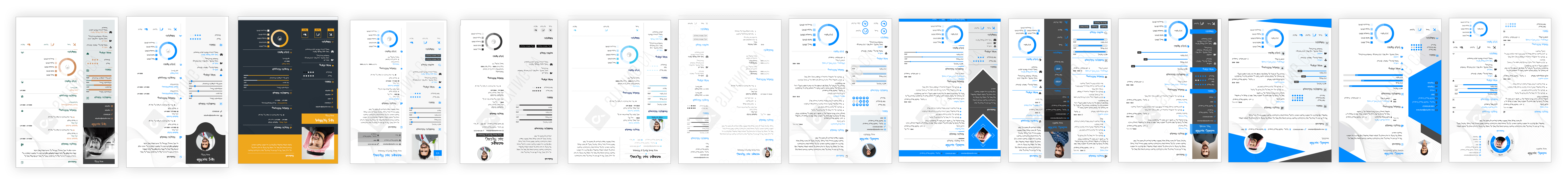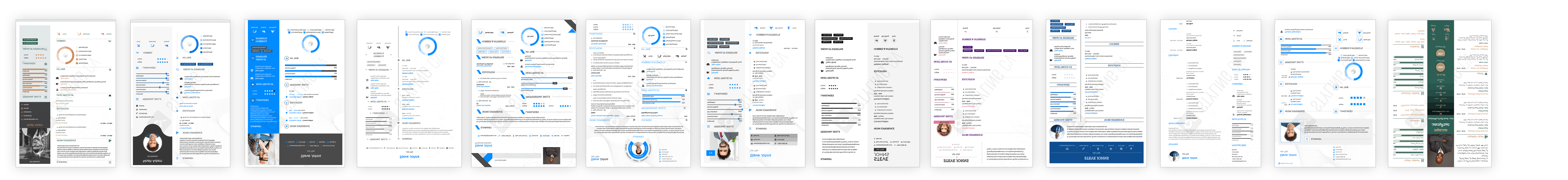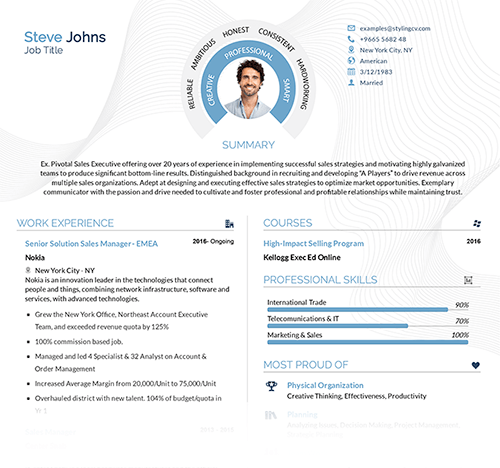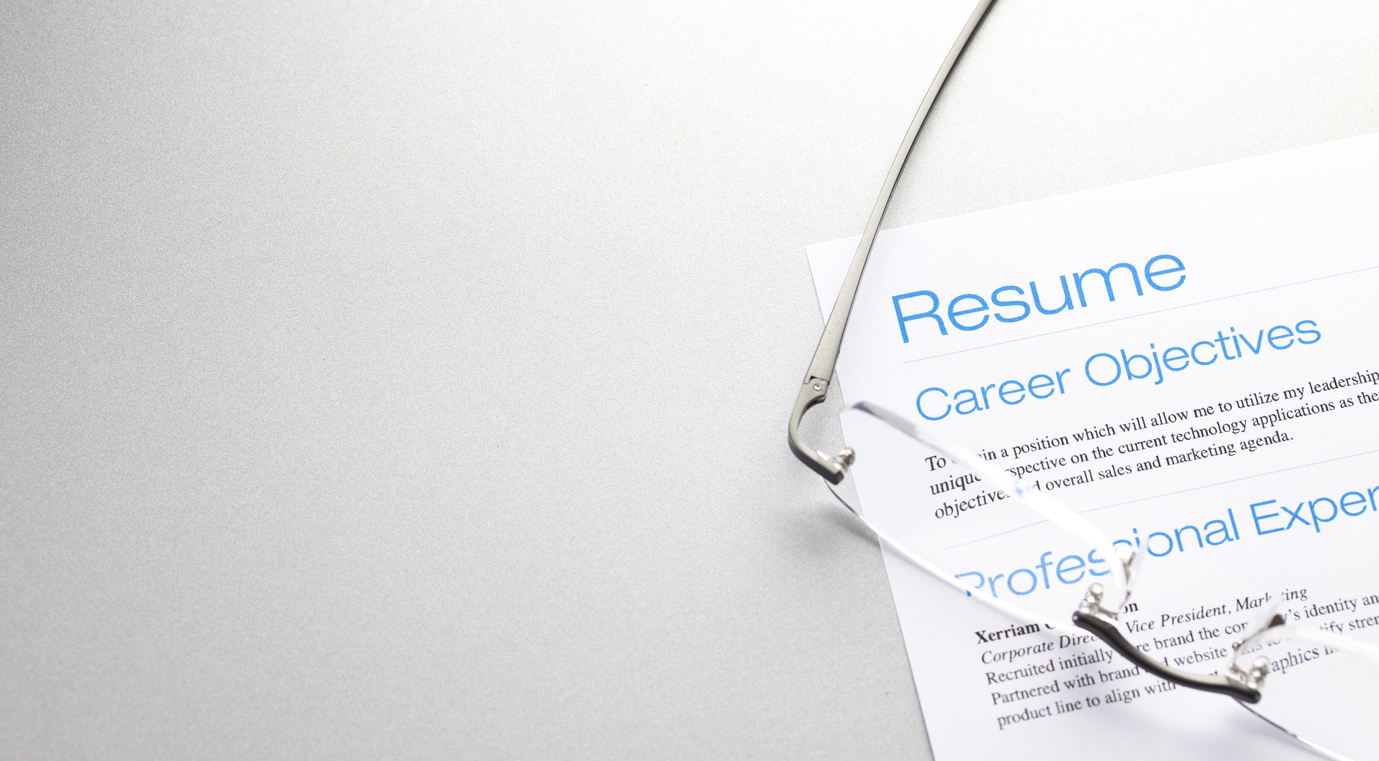
Cracking the ATS Code: What’s the Best Resume Template to Get Noticed? Job hunting feels like shouting into the void, right? You hit “submit,” but your resume vanishes. Blame it on Applicant…
Resume Help - “What’s the best resume template for ATS (Applicant Tracking Systems)?”
Get your free resume now“What’s the best resume template for ATS (Applicant Tracking Systems)?”
Cracking the ATS Code: What’s the Best Resume Template to Get Noticed? Job hunting feels like shouting into the void, right? You hit “submit,” but your resume vanishes. Blame it on Applicant Tracking Systems (ATS). These robots scan resumes before humans see them, and using the best resume template for ATS is your first move…
Sarah Reynolds
Content Specialist
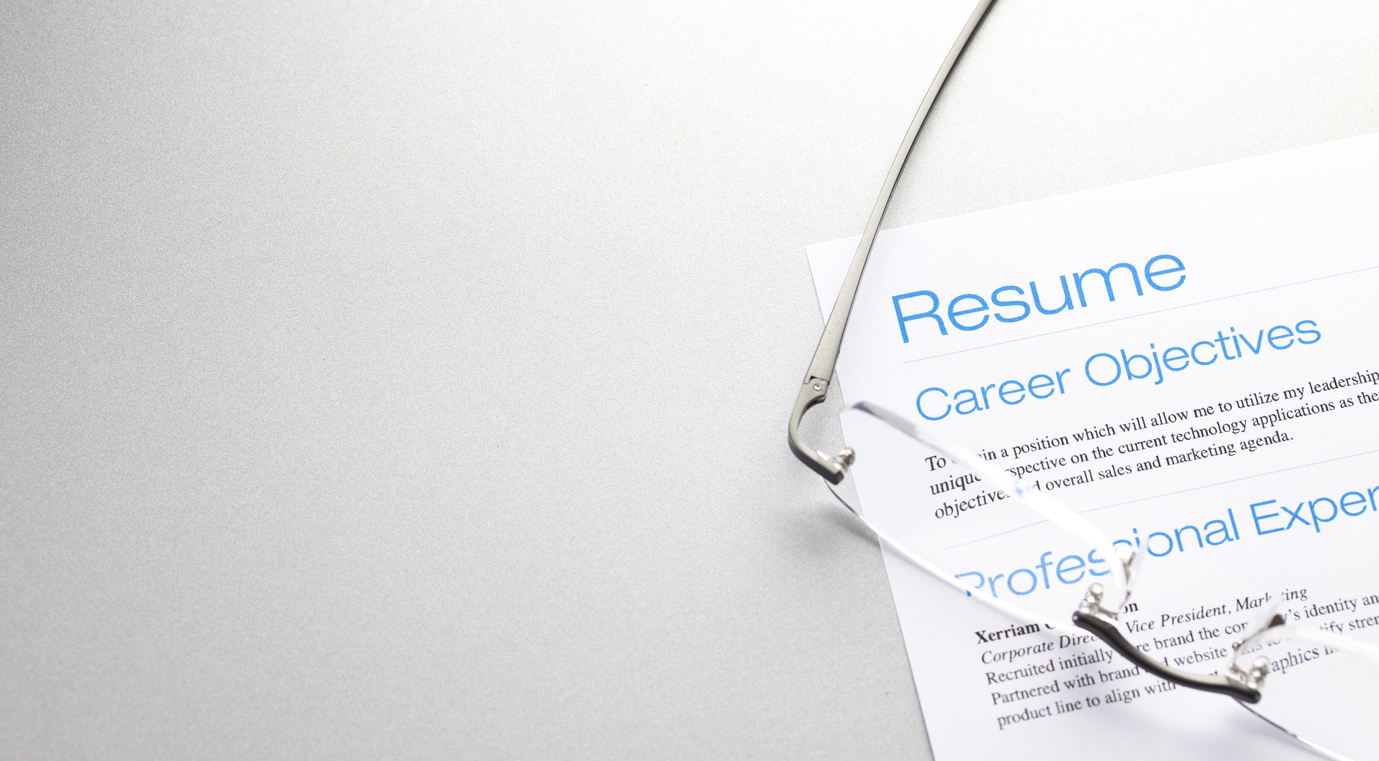
Cracking the ATS Code: What’s the Best Resume Template to Get Noticed?
Job hunting feels like shouting into the void, right? You hit “submit,” but your resume vanishes. Blame it on Applicant Tracking Systems (ATS). These robots scan resumes before humans see them, and using the best resume template for ATS is your first move to survive the bots. An ATS-optimized resume isn’t just about looks—it’s built to be machine-readable while still impressing hiring managers.
Most templates fail because they’re too flashy or complicated. Columns, graphics, and fancy fonts confuse ATS software. The best resume template for ATS balances simplicity with strategic keyword placement. Think of it as creating a roadmap the system can follow. Nail this, and your resume climbs the rankings.
Key Features of an ATS-Friendly Resume Template
- Simple, Linear Layout: Avoid columns, headers, or text boxes. Use standard sections (Work Experience, Education) in order.
- Keyword-Rich Headings: Label sections plainly. “Work History” beats “Where I’ve Been.”
- Common File Types: Save as a Word doc (.docx) or PDF. Skip fancy formats like PNG or PowerPoint.
- ATS Scannable Fonts: Stick to Arial, Calibri, or Times New Roman. No script fonts.
Top ATS-Friendly Resume Templates in 2024
Check these ATS-optimized templates designed to sail through automated screenings:
- Modern Professional: Clean lines, bold headers, and bullet-friendly spacing. Perfect for tech or corporate roles.
- Clean Career: A no-nonsense template with a focus on skills and certifications. Ideal for healthcare or engineering.
- Executive Minimalist: Streamlined for senior roles. Prioritizes achievements without clutter.
Customizing Your Template for Maximum ATS Success
- Copy-Paste Keywords: Pull exact phrases from the job description into your skills and experience.
- Nix Graphics and Icons: Logos or charts might look cool but often turn into garbled code in ATS.
- Test Before Sending: Use free tools like Jobscan to check if your resume passes ATS scans.
Why Your Resume Template Matters More Than Ever
Over 75% of resumes get rejected by ATS before a human sees them. The right template isn’t just a design choice—it’s a career hack. Templates from stylingcv.com are built with recruiter feedback and ATS testing. They’re flexible enough to let your achievements shine without tripping the bots.
Ready to ditch the guesswork? Browse templates that marry style with ATS compatibility. Your next job application deserves a resume that works as hard as you do.
FAQs: Your ATS Resume Template Questions, Answered
Can I use a creative resume template for ATS?
No. Creative templates with columns or infographics often fail ATS scans. Stick to simple, linear designs.
Should I avoid PDFs for ATS resumes?
Most ATS read PDFs, but some older systems prefer .docx. Check the job posting for file preferences.
Do I need an “Objective” section for ATS?
No. Use a “Professional Summary” packed with job-specific keywords instead.
Can ATS read resumes with fancy fonts?
Avoid stylized fonts. Use Arial, Georgia, or Helvetica for clarity.
How long should my ATS resume be?
One page for less than 10 years of experience. Two pages only if you’re a senior professional.
Related articles
Tags
Build your resume in 10 minutes
Use professional field-tested resume templates that follow the exact ‘resume rules’ employers look for. Create My Resume
BUILD MY RESUME NOW