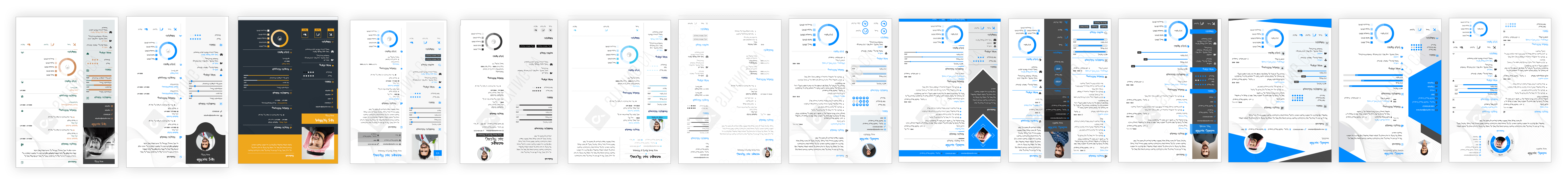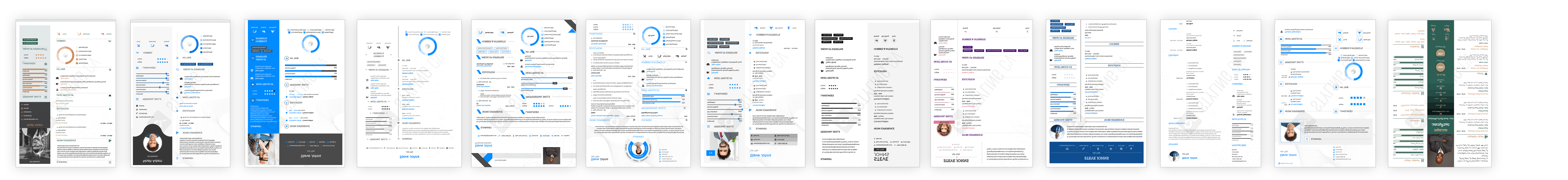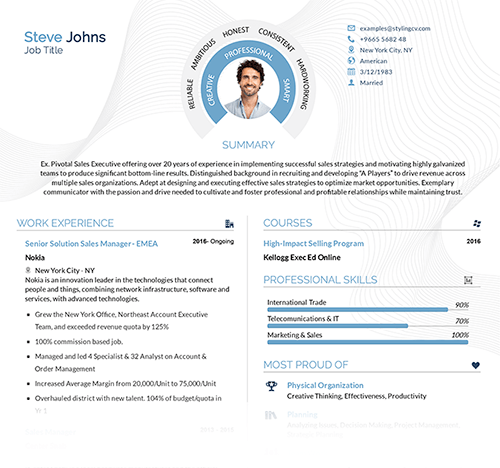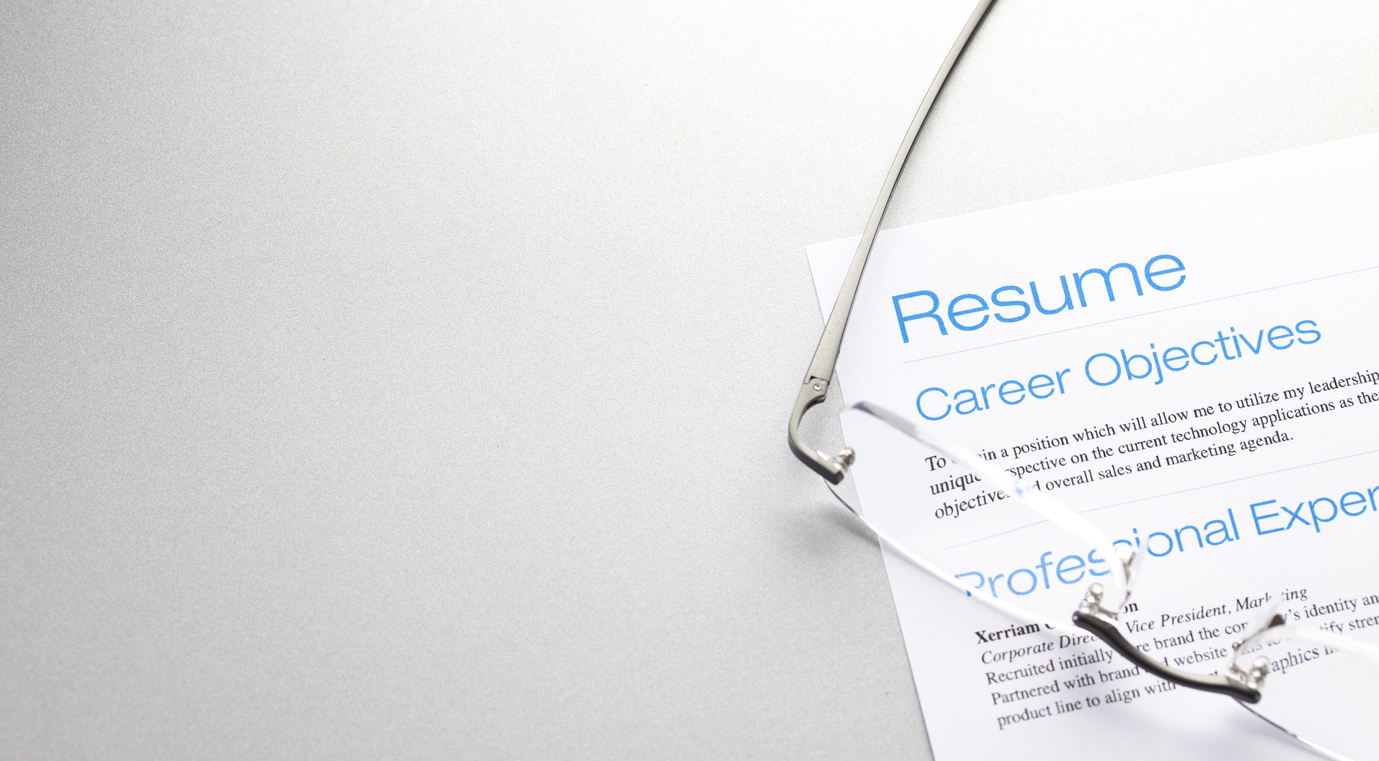
Should You Include LinkedIn or GitHub Links on Your Resume? A Job Seeker’s Guide Job seekers often wonder, “Should I include LinkedIn or GitHub links on my resume?” The answer isn’t one-size-fits-all.…
Resume Help - “Should I include LinkedIn or GitHub links?”
Get your free resume now“Should I include LinkedIn or GitHub links?”
Should You Include LinkedIn or GitHub Links on Your Resume? A Job Seeker’s Guide Job seekers often wonder, “Should I include LinkedIn or GitHub links on my resume?” The answer isn’t one-size-fits-all. Including these links can boost your credibility, but their relevance depends on your industry, role, and career goals. For example, a software developer…
Sarah Reynolds
Content Specialist
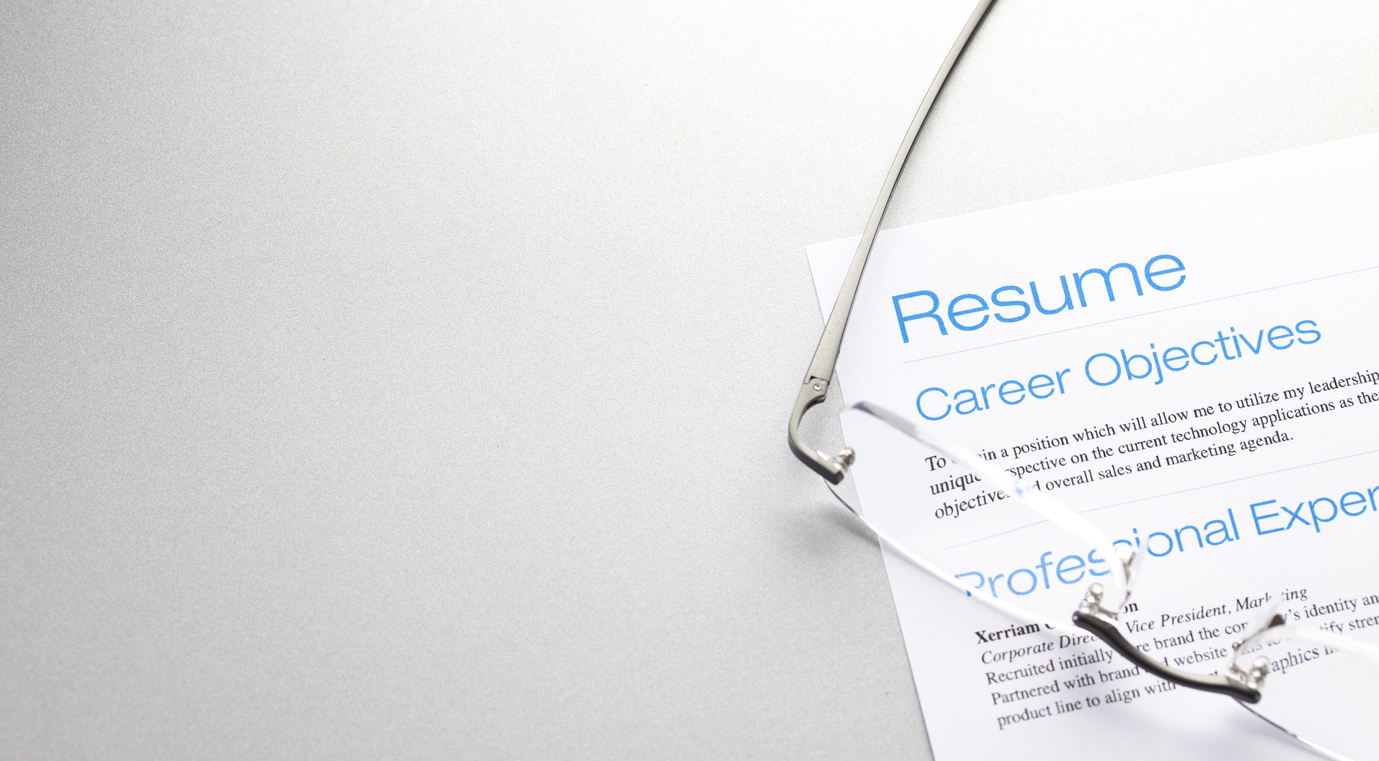
Should You Include LinkedIn or GitHub Links on Your Resume? A Job Seeker’s Guide
Job seekers often wonder, “Should I include LinkedIn or GitHub links on my resume?” The answer isn’t one-size-fits-all. Including these links can boost your credibility, but their relevance depends on your industry, role, and career goals. For example, a software developer benefits from showcasing GitHub to highlight coding projects, while a marketing professional might prioritize LinkedIn to display endorsements and networking clout. Always tailor your approach to align with what employers in your field value most.
Online profiles like LinkedIn and GitHub serve as extensions of your resume. They provide deeper insights into your skills, collaborations, and professionalism. However, including them carelessly can backfire. A cluttered GitHub or an incomplete LinkedIn profile might raise red flags. Below, we break down when and how to add these links effectively, along with resume templates that simplify the process.
Key Benefits of Including LinkedIn or GitHub Links
- Proof of Work: GitHub lets you showcase real code samples, while LinkedIn offers testimonials and career history.
- Industry Alignment: Tech roles prioritize GitHub; corporate jobs lean toward LinkedIn.
- Networking Opportunities: LinkedIn links help recruiters connect faster.
- Activity Indicators: Active GitHub profiles signal up-to-date skills, especially in fast-evolving fields like AI or web development.
Best Resume Templates for LinkedIn and GitHub Integration
Struggling to fit these links seamlessly into your resume? These templates make it easy:
- Modern Professional: Clean design with a dedicated “Online Profiles” section.
- Tech Innovator:
Includes a projects column, perfect for GitHub highlights. - Creative Portfolio: Blends visuals and text, ideal for LinkedIn QR codes.
How to Customize Your Resume for LinkedIn or GitHub
- Prioritize Relevance: Only include GitHub if your projects match the job description.
- Shorten URLs: Use LinkedIn’s custom URL feature for a polished look.
- Digital vs. Print: Hyperlink in digital resumes; use QR codes for printed versions.
- Update Profiles First: Ensure your GitHub repos or LinkedIn headlines are recent and professional.
Common Questions About LinkedIn and GitHub on Resumes
Q: Should I include both LinkedIn and GitHub?
A: Only if both add value. For example, a developer might include GitHub and LinkedIn to show code + soft skills.
Q: What if my GitHub has inactive projects?
A: Curate your profile—pin your best work or remove outdated repos pre-application.
Q: Do hiring managers check LinkedIn links?
A: 87% of recruiters use LinkedIn to vet candidates, according to Jobvite. Keep your profile interview-ready.
Q: Can a LinkedIn link replace a resume?
A: No, but it complements it. Resumes remain the primary screening tool.
Q: Are GitHub links risky for non-tech roles?
A: Usually yes. Stick to LinkedIn unless the job involves technical collaboration.
Why Resume Design Matters for Links
Cluttered resumes bury key details like LinkedIn or GitHub links. A structured template ensures these elements stand out. For instance, the Modern Professional template uses strategic white space to highlight profiles without overcrowding. Explore templates that suit your industry—this small tweak can keep employers engaged longer.
Final Tips for Maximizing Profile Links
Whether you include LinkedIn or GitHub links, professionalism is key. Audit your profiles for typos, outdated roles, or controversial content. Pair a polished profile with a resume template that’s easy to scan, like the Tech Innovator. The right resume doesn’t just list your skills—it guides employers to the evidence.
Related articles
Tags
Build your resume in 10 minutes
Use professional field-tested resume templates that follow the exact ‘resume rules’ employers look for. Create My Resume
BUILD MY RESUME NOW