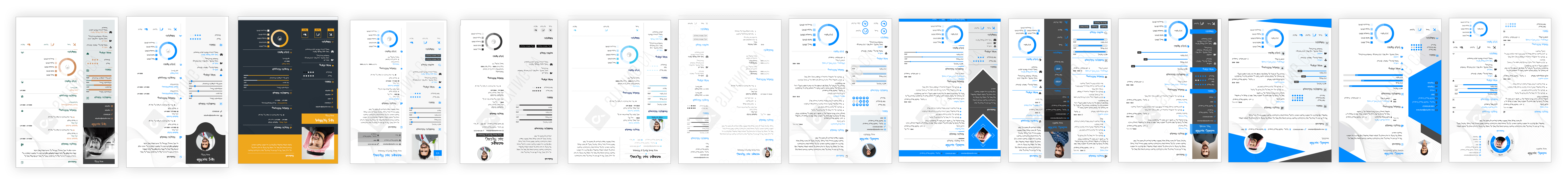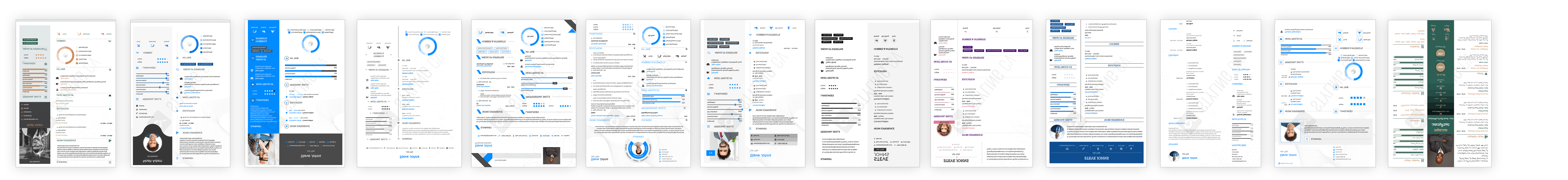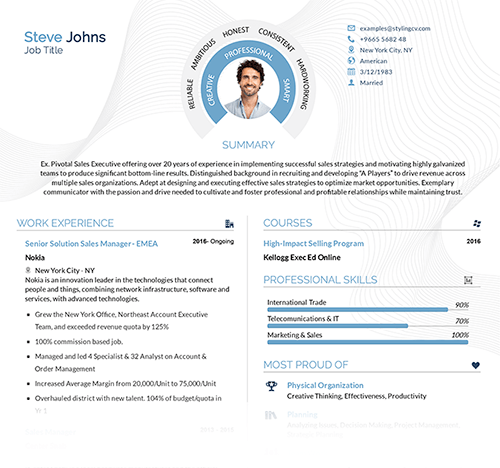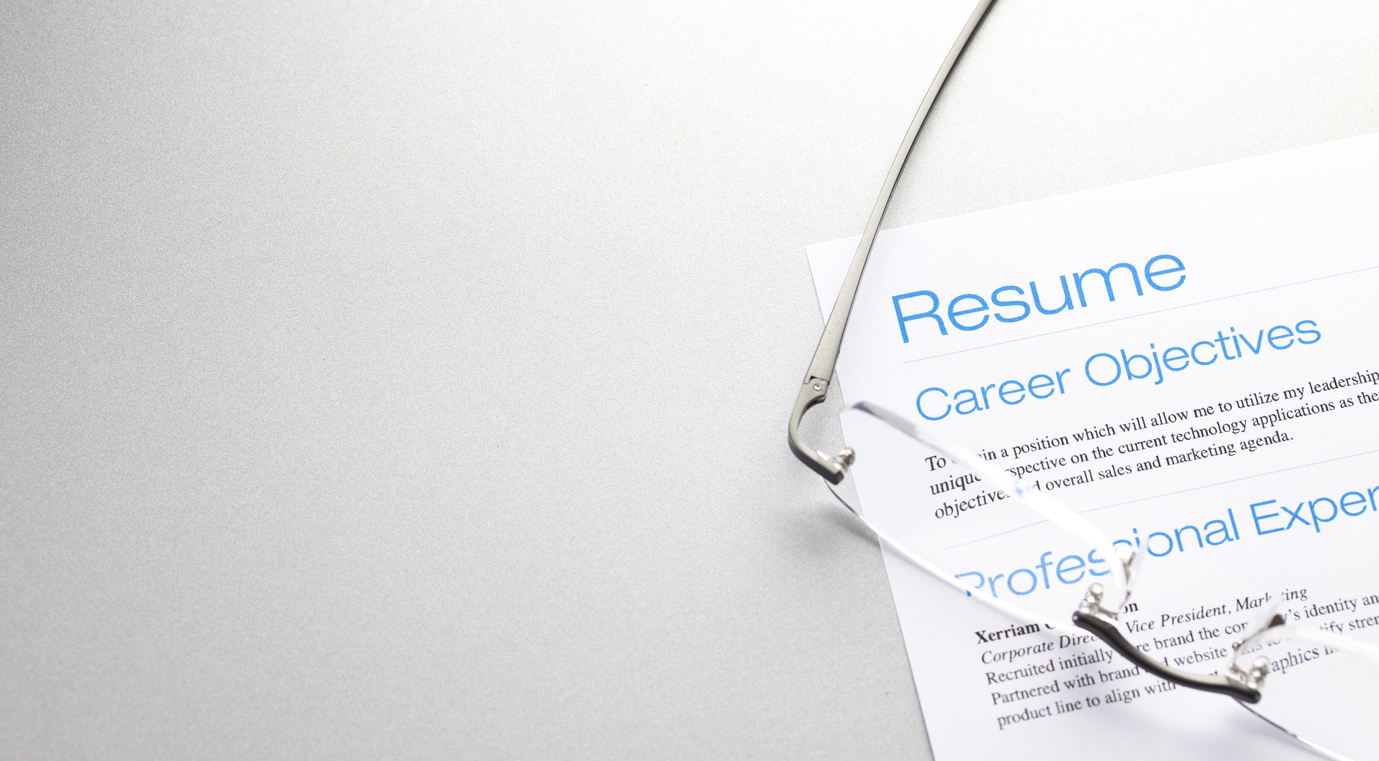
How Do I List Certifications on a Resume? A Complete Guide Listing certifications on a resume isn’t just about dropping names—it’s about proving expertise. Certifications act as third-party validation of your skills,…
Resume Help - “How do I list certifications on a resume?”
Get your free resume now“How do I list certifications on a resume?”
How Do I List Certifications on a Resume? A Complete Guide Listing certifications on a resume isn’t just about dropping names—it’s about proving expertise. Certifications act as third-party validation of your skills, and when done right, they can make your resume stand out to hiring managers. But where do you start? How do you organize…
Sarah Reynolds
Content Specialist
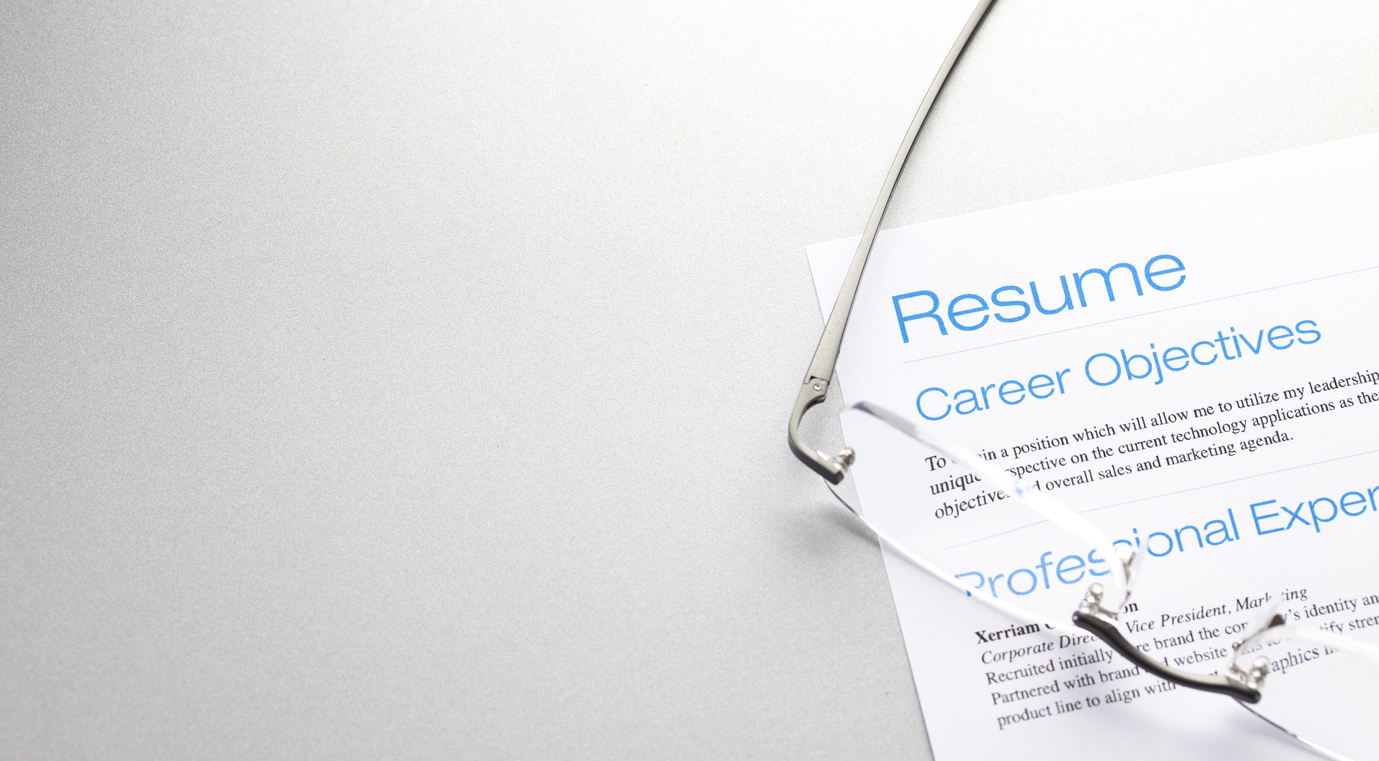
How Do I List Certifications on a Resume? A Complete Guide
Listing certifications on a resume isn’t just about dropping names—it’s about proving expertise. Certifications act as third-party validation of your skills, and when done right, they can make your resume stand out to hiring managers. But where do you start? How do you organize them to grab attention without overloading your resume?
Whether you’re in tech, healthcare, or project management, certifications show you’ve put in the work. The key is to balance relevance and readability. This guide breaks down exactly how to list certifications on a resume, from formatting to placement, so you can showcase your credentials effectively.
Why Listing Certifications Correctly Matters
- Highlight Skills Quickly: Certifications let hiring managers scan your expertise fast.
- Boost Credibility: Accredited programs add authority to your experience.
- Pass ATS Scans: Many Applicant Tracking Systems (ATS) filter resumes based on keywords like certification names.
- Fill Experience Gaps: New to the field? Certifications can compensate for limited work history.
Best Resume Templates for Listing Certifications
- CleanLine Pro: Minimalist design with a dedicated certifications section—perfect for technical roles.
- ModernEdge: Sleek and modern, prioritizes certifications near the top for high visibility.
- Classic Elegance: Traditional layout with room to describe certification relevance in detail.
How to Customize Your Certifications Section
- Prioritize Relevance: Place job-specific certifications first (e.g., list PMP before a yoga instructor cert for a project manager role).
- Include Details: Add issuing organizations, dates, and expiration years (e.g., Google Analytics Certified – Google, 2023).
- Use Consistency: Match formatting to the rest of your resume (bold titles, italics for organizations).
- Add Descriptions Sparingly: If a certification is niche, add a 1-line explanation of its focus.
Questions About Listing Certifications on a Resume
Q: Should I list expired certifications?
A: Only include them if they’re still relevant. Otherwise, focus on active credentials.
Q: Can I add certifications in progress?
A: Yes! Note them as “In Progress” or “Expected Completion [Month, Year].”
Q: How many certifications are too many?
A: Stick to 3-6 most relevant ones. Add older or unrelated certs to a separate “Professional Development” section.
Q: Where should certifications go on a resume?
A: Place high-value certs near the top (under your name or summary). Others can go under “Education” or a dedicated “Certifications” section.
Q: Do I need to explain what each certification means?
A: Only if the name isn’t widely recognized (e.g., “Certified ScrumMaster (CSM) – Agile project management credential”).
Final Tips for a Certification-Friendly Resume
A well-designed resume template isn’t just about looks—it’s about functionality. Templates like ModernEdge or CleanLine Pro ensure your certifications get noticed by both ATS software and hiring managers. They offer organized sections, clean fonts, and smart spacing that keep your credentials from getting lost.
Ready to upgrade your resume? Explore professionally designed templates tailored to highlight certifications and skills. The right template lets your hard-earned credentials shine, giving you an edge in today’s competitive job market.
Related articles
Tags
Build your resume in 10 minutes
Use professional field-tested resume templates that follow the exact ‘resume rules’ employers look for. Create My Resume
BUILD MY RESUME NOW