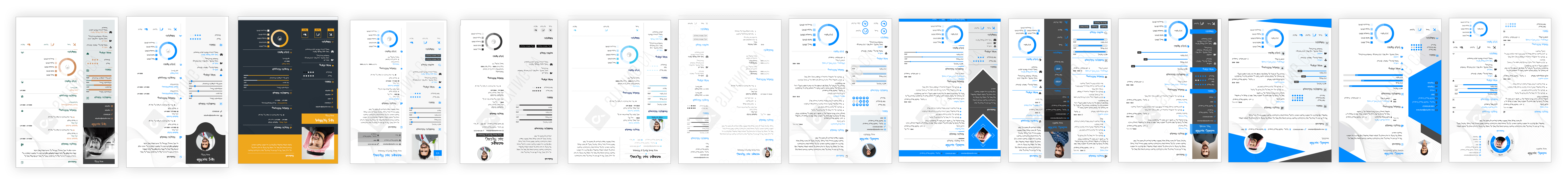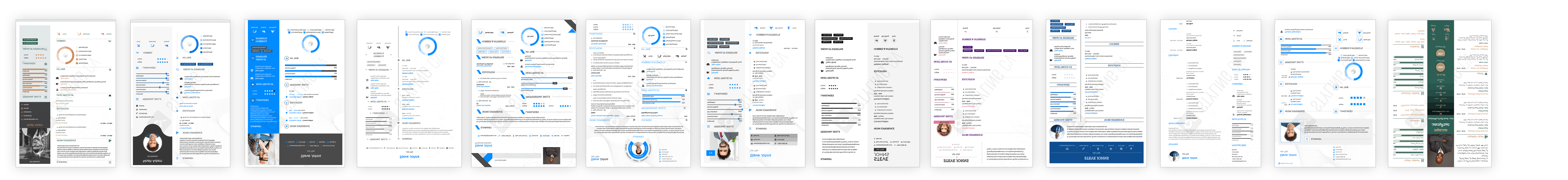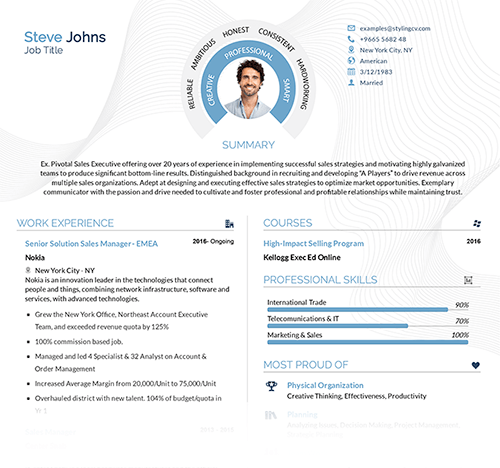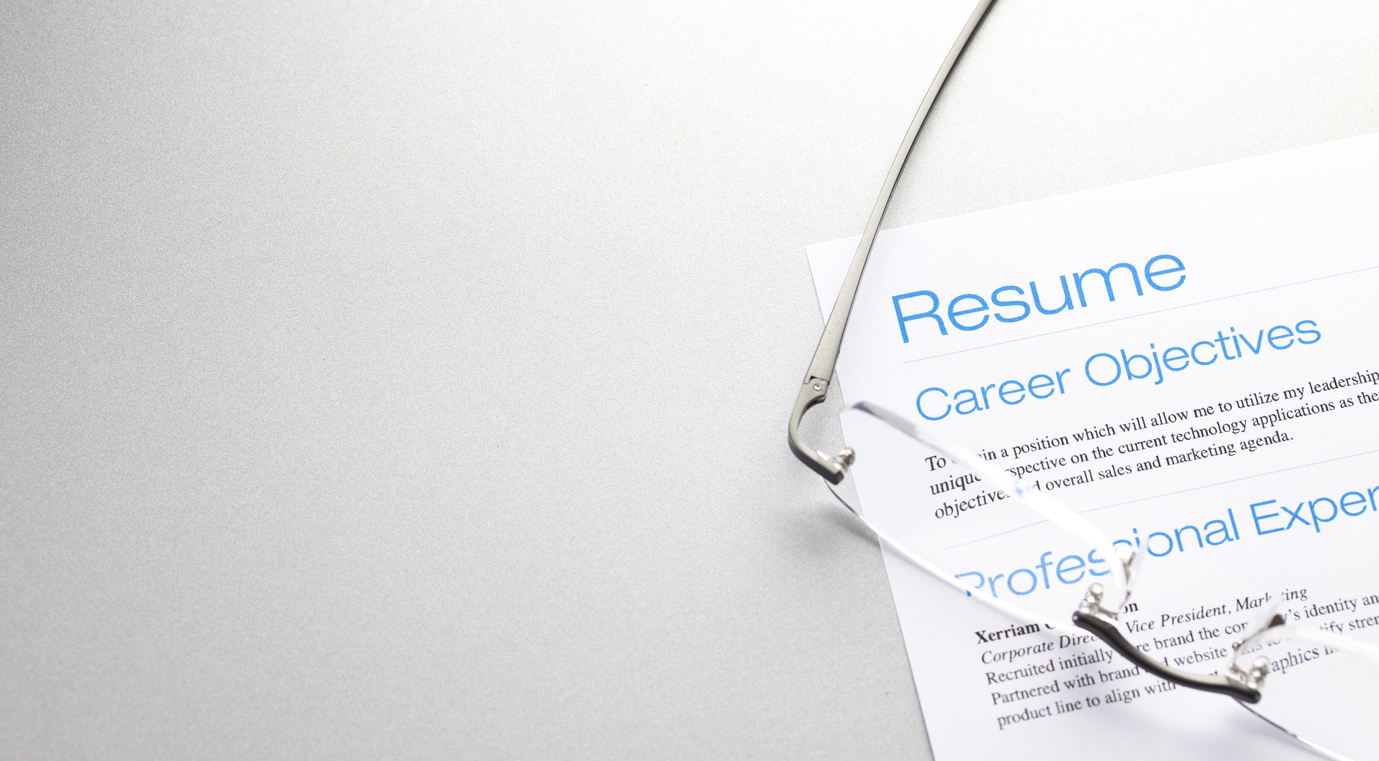
How Do I Design a Resume for Creative Industries? Start Here Designing a resume for creative industries like graphic design isn’t just about listing skills—it’s about showcasing your artistry. Unlike traditional resumes,…
Resume Help - “How do I design a resume for creative industries (e.g., graphic design)?”
Get your free resume now“How do I design a resume for creative industries (e.g., graphic design)?”
How Do I Design a Resume for Creative Industries? Start Here Designing a resume for creative industries like graphic design isn’t just about listing skills—it’s about showcasing your artistry. Unlike traditional resumes, a creative resume needs to reflect your style, personality, and technical expertise all at once. This is your chance to prove you can…
Sarah Reynolds
Content Specialist
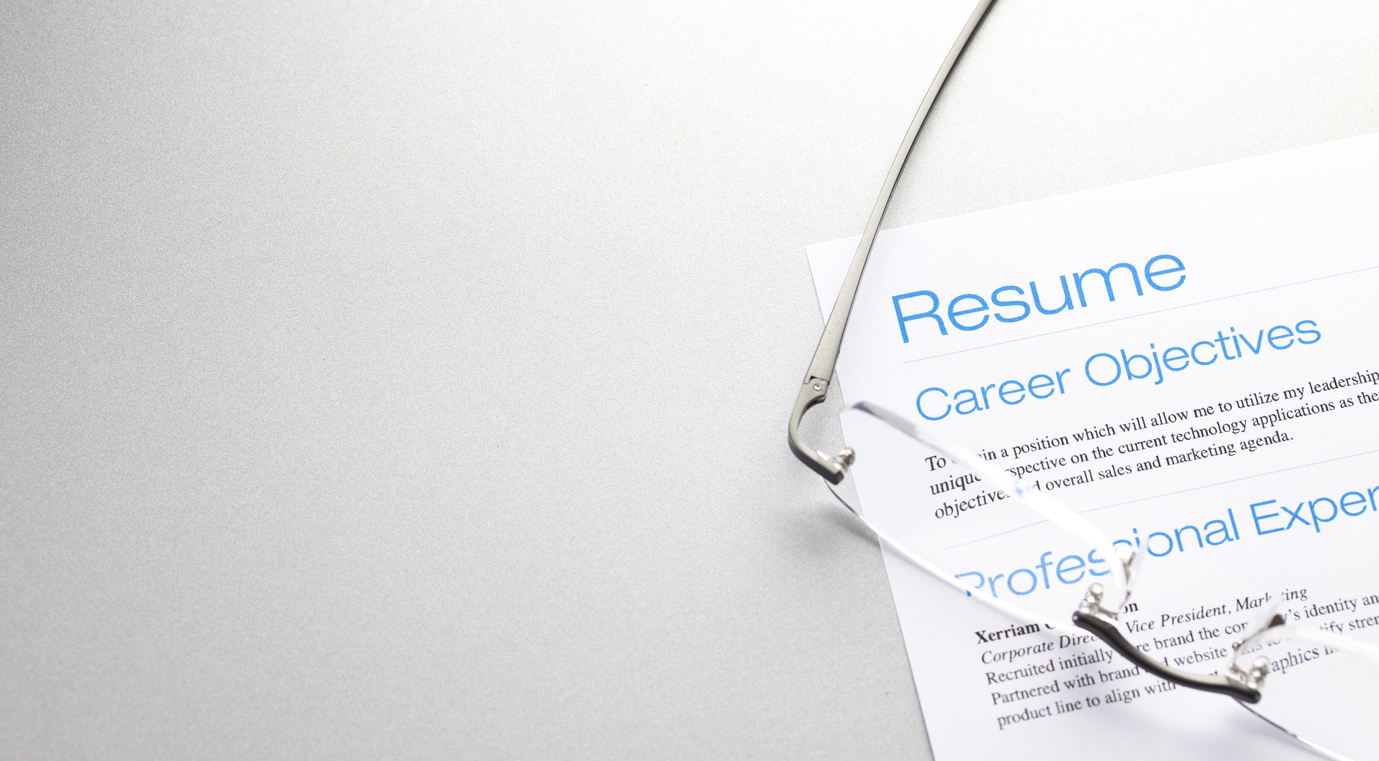
How Do I Design a Resume for Creative Industries? Start Here
Designing a resume for creative industries like graphic design isn’t just about listing skills—it’s about showcasing your artistry. Unlike traditional resumes, a creative resume needs to reflect your style, personality, and technical expertise all at once. This is your chance to prove you can think outside the box while staying professional. Employers in these fields look for candidates who balance creativity with clarity, so your resume must be both visually striking and easy to navigate.
To stand out in competitive creative industries, your resume should act like a mini-portfolio. Use layouts, colors, and typography that align with your personal brand. But remember: readability still matters. Over-designing can bury key details. Focus on blending aesthetics with functionality to create a resume that’s as memorable as your best work.
Key Features of a Winning Creative Resume
- Visual Hierarchy: Guide the eye with smart layouts—highlight your name, role, and portfolio link first.
- Color & Typography: Use bold but professional color palettes and fonts that match your niche (e.g., modern sans-serifs for UX design).
- Portfolio Integration: Add QR codes or hyperlinks to your online portfolio, Behance, or Dribbble profile.
- ATS-Friendly: Balance creativity with ATS compatibility—avoid overly complex graphics that scanners can’t read.
Top Resume Templates for Creative Professionals
Need inspiration? Here are three templates that nail creativity and professionalism:
- Minimalist Elegance: Clean lines with subtle color accents—perfect for illustrators or photographers.
- Bold & Modern: Geometric shapes and vibrant sections for graphic designers or art directors.
- Dynamic Layout Pro: Split-column designs that balance text and visuals—ideal for UI/UX designers.
Customization Tips to Make It Uniquely Yours
- Match your resume’s color scheme to your portfolio website for brand consistency.
- Keep text blocks short and use icons or infographics to display software skills.
- Optimize for digital sharing—save as a PDF to preserve formatting.
- Tailor visuals to the job. A motion graphics role? Add subtle animated elements (for digital versions).
FAQs: Designing Resumes for Creative Jobs
Should I use a two-column layout for my graphic design resume?
Yes, if it improves readability. Two-column layouts organize info clearly, but avoid clutter—leave white space for a clean look.
Can I include infographics in my resume?
Absolutely! Use charts or progress bars to show skill levels. Just ensure it doesn’t overwhelm the core content.
How do I make my resume ATS-friendly but still creative?
Stick to standard headings (e.g., “Experience,” “Education”) and embed keywords. Save graphics for section dividers, not critical text.
What font size is best for a creative resume?
Keep body text between 10-12pt. Headings can be larger (14-18pt) but avoid fonts smaller than 10pt.
Is a photo necessary on a design resume?
Only if it adds value (e.g., personal branding for freelancers). Most corporate roles prefer no photo.
Why a Great Resume Template Matters
A well-designed resume does more than list your skills—it tells your story. The right template saves time, impresses hiring managers, and lets your creativity shine. Whether you’re a seasoned designer or a recent grad, explore templates that fit your vibe. Update yours today and land the role you’ve been dreaming of.
Related articles
Tags
Build your resume in 10 minutes
Use professional field-tested resume templates that follow the exact ‘resume rules’ employers look for. Create My Resume
BUILD MY RESUME NOW