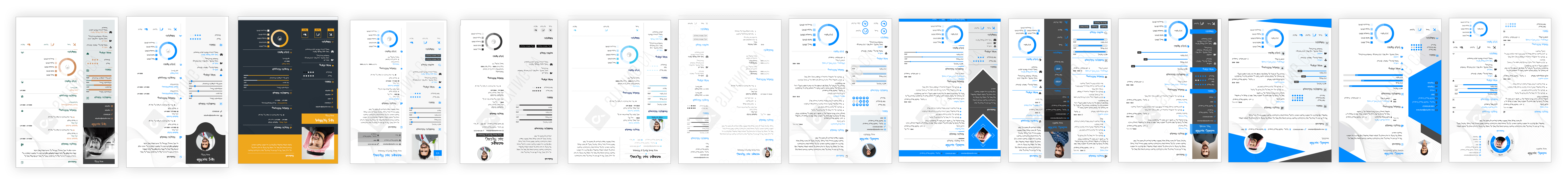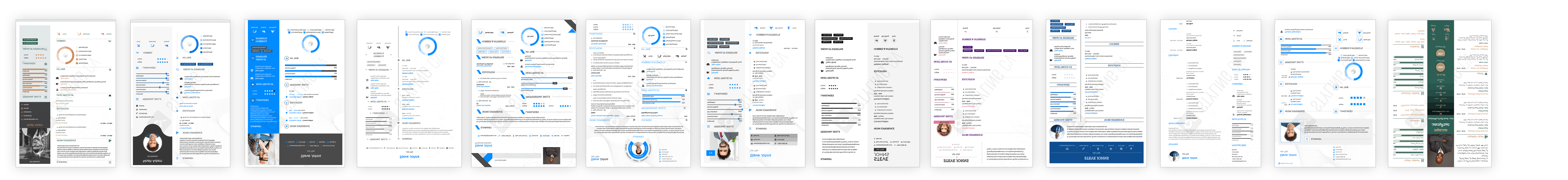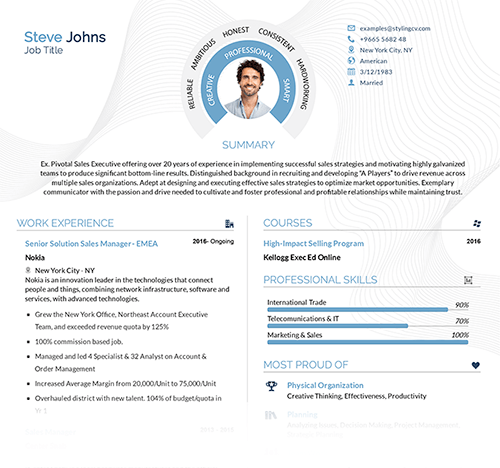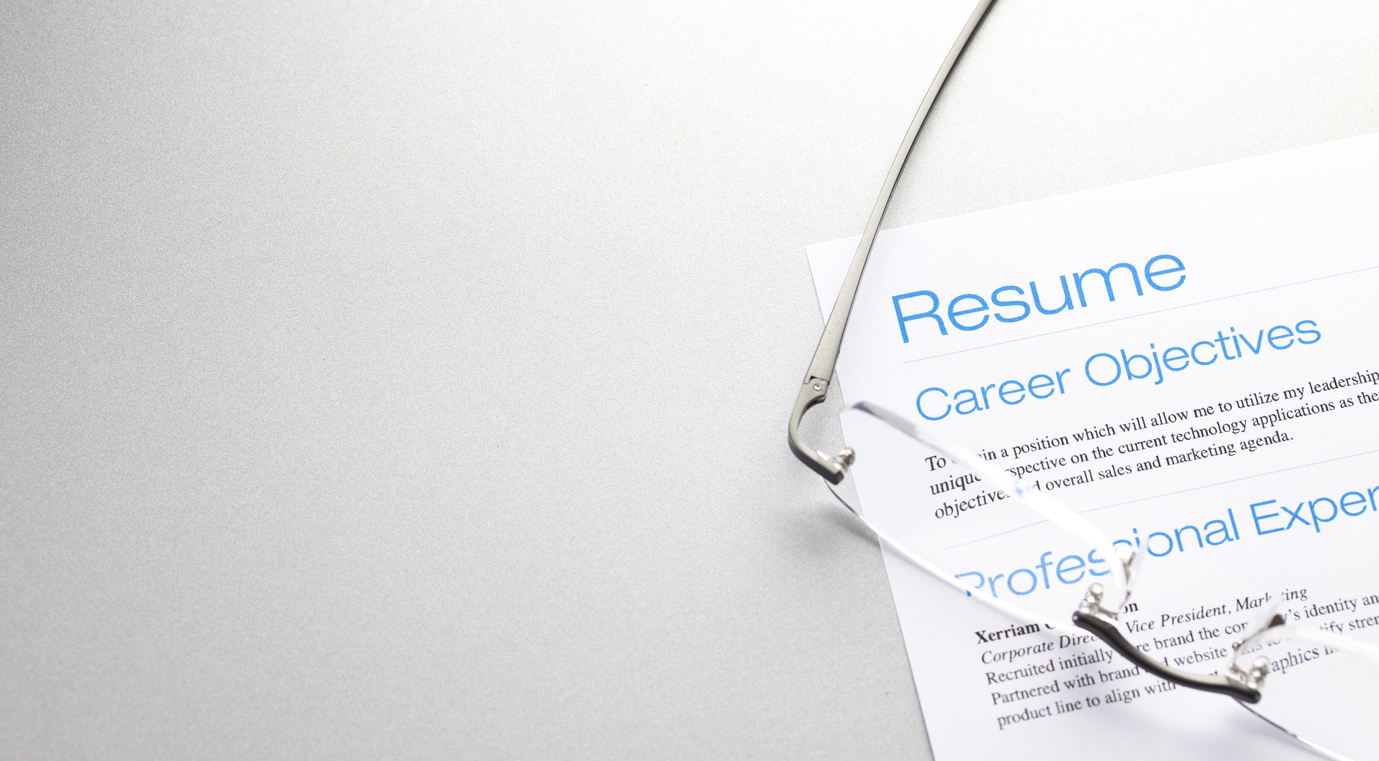
Are Canva Resume Templates Good Enough for Corporate Jobs? Worried your Canva resume might look too “creative” for a corporate job? You’re not alone. Many professionals stress about whether Canva resume templates…
Resume Help - “Are Canva resume templates acceptable for corporate jobs?”
Get your free resume now“Are Canva resume templates acceptable for corporate jobs?”
Are Canva Resume Templates Good Enough for Corporate Jobs? Worried your Canva resume might look too “creative” for a corporate job? You’re not alone. Many professionals stress about whether Canva resume templates hit the right tone for traditional industries like finance, law, or healthcare. The truth? Yes, Canva resumes can work for corporate jobs—if you…
Sarah Reynolds
Content Specialist
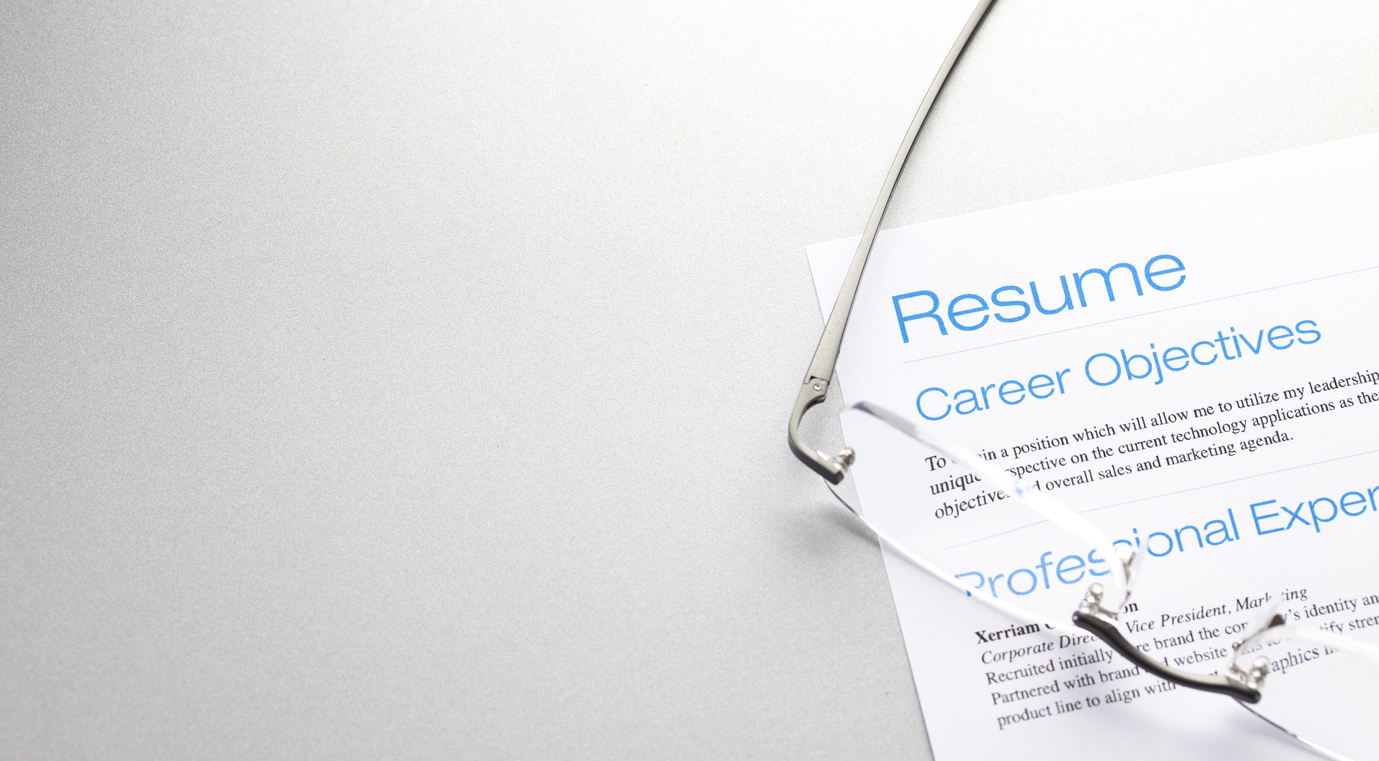
Are Canva Resume Templates Good Enough for Corporate Jobs?
Worried your Canva resume might look too “creative” for a corporate job? You’re not alone. Many professionals stress about whether Canva resume templates hit the right tone for traditional industries like finance, law, or healthcare. The truth? Yes, Canva resumes can work for corporate jobs—if you pick the right template and customize it smartly.
Corporate hiring managers care about clarity, professionalism, and relevance, not just design flair. Canva offers templates that balance modern aesthetics with corporate polish. The key is avoiding overly decorative styles and focusing on ATS-friendly formats. Let’s break down how to make Canva templates work for your corporate job hunt.
Why Use Canva Resume Templates for Corporate Roles?
- Professional Layouts: Templates like “Corporate Pro” or “Minimalist Executive” prioritize clean lines and organized sections.
- Customizable Designs: Adjust colors, fonts, and spacing to match industry standards (e.g., navy blue for finance, muted tones for law).
- ATS Optimization: Many Canva templates are structured to pass Applicant Tracking Systems when properly formatted.
- Time-Saving: Skip the guesswork—pre-built sections help you highlight skills and experience efficiently.
Best Canva Resume Templates for Corporate Jobs
Not all Canva templates are corporate-ready. Here are top picks from StylingCV’s curated collection:
- Corporate Pro: Classic two-column layout with bold headers. Perfect for finance or project management roles.
- Minimalist Executive: Streamlined design with subtle accents. Ideal for tech or consulting.
- Modern Edge: Balanced mix of icons and text. Great for marketing or HR.
How to Customize Canva Templates for Corporate Hiring
- Trim the Fluff: Remove decorative graphics that don’t add value. Stick to simple icons or bullet points.
- Prioritize Readability: Use 11–12pt fonts like Arial or Calibri. Avoid script fonts.
- Optimize for ATS: Save as a PDF with “Standard” settings. Check that text is selectable.
- Align With Industry Norms: Add a LinkedIn badge for tech roles, but skip it for conservative fields like law.
FAQs: Canva Resumes in Corporate Hiring
Q: Will a Canva resume work with ATS software?
A: Yes, if you avoid complex graphics and use standard headings like “Work Experience” instead of “Career Journey.”
Q: Can I look “unique” without seeming unprofessional?
A: Stick to subtle color accents (e.g., dark green headers) and focus on content hierarchy.
Q: Are Canva templates suitable for senior roles?
A: Absolutely—opt for minimalist designs and focus on achievements rather than visuals.
Q: Do corporate recruiters dislike colorful resumes?
A: Depends on the industry. Use muted tones for traditional fields; add bolder hues for creative sectors.
Q: How do I ensure my Canva resume prints well?
A> Test print a copy. Avoid light-colored text, which can fade on paper.
Final Take: Make Your Corporate Resume Stand Out—the Right Way
A well-designed resume isn’t just pretty—it’s your first impression. Canva templates can work for corporate jobs if you focus on clarity and customization. Explore professional templates that match your industry’s vibe, tweak the details, and you’re golden. Remember: Your skills are the star. The template? It’s just the stage.
Related articles
Tags
Build your resume in 10 minutes
Use professional field-tested resume templates that follow the exact ‘resume rules’ employers look for. Create My Resume
BUILD MY RESUME NOW