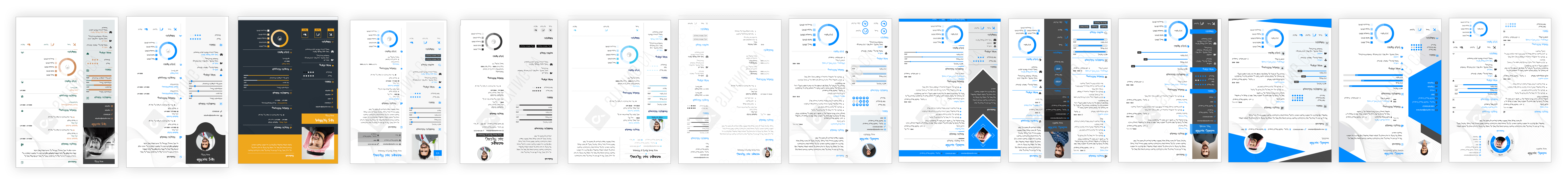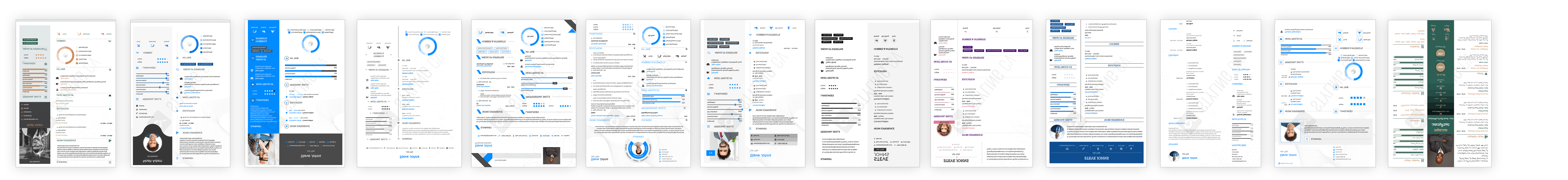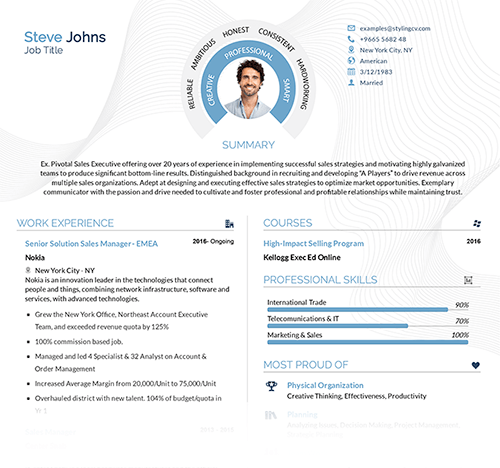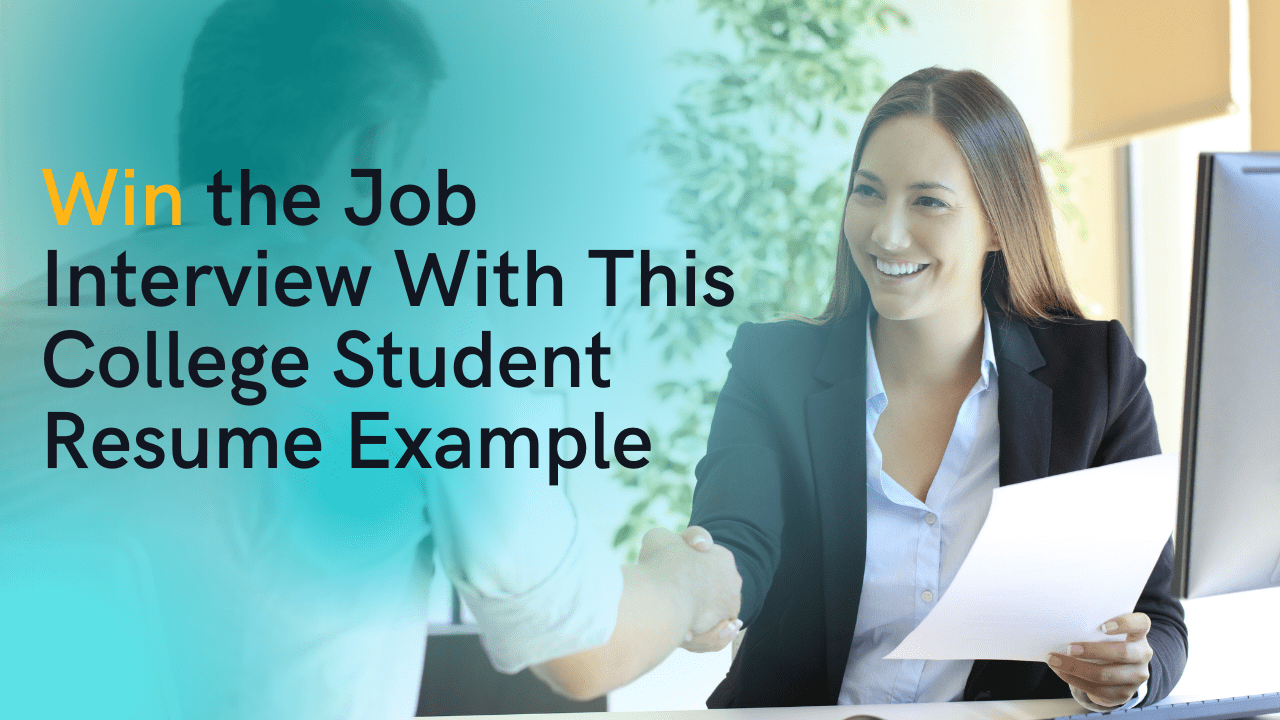
Ang isa sa mga pinakamahalagang aspeto ng paglikha ng isang resume ay ang pagsasaayos at pagtukoy sa mga margin ng resume. Maraming mga tao ang nag-iisip na ang pagsulat ng isang resume ay nagsisimula sa pag-aayos ng mga margin dahil lumilikha ito ...
Tulong sa Resume - Mga pamantayan para sa pag-format ng mga margin ng resume at ang epekto nito sa mga oportunidad sa trabaho
Kunin ang iyong libreng resume ngayonMga pamantayan para sa pag-format ng mga margin ng resume at ang epekto nito sa mga oportunidad sa trabaho
Ang isa sa mga pinakamahalagang aspeto ng paglikha ng isang resume ay ang pagsasaayos at pagtukoy sa mga margin ng resume. Maraming tao ang nag-iisip na ang pagsusulat ng resume ay nagsisimula sa pag-aayos ng mga margin dahil lumilikha ito ng balanse sa pagitan ng white space at ng impormasyon.. Ang proseso ng pagtanggap ng mga empleyado sa iba't ibang posisyon sa trabaho ay nakasalalay sa kanilang kakayahan na…
Sarah Reynolds
Espesyalista sa Nilalaman
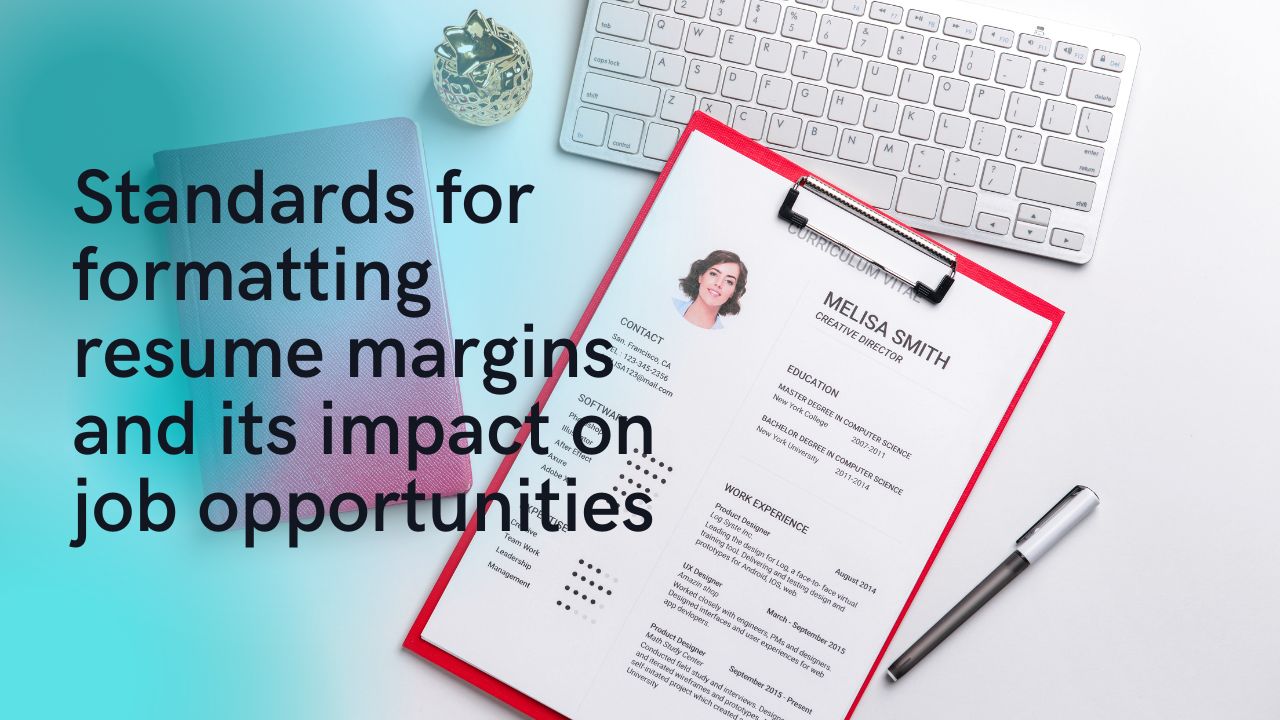
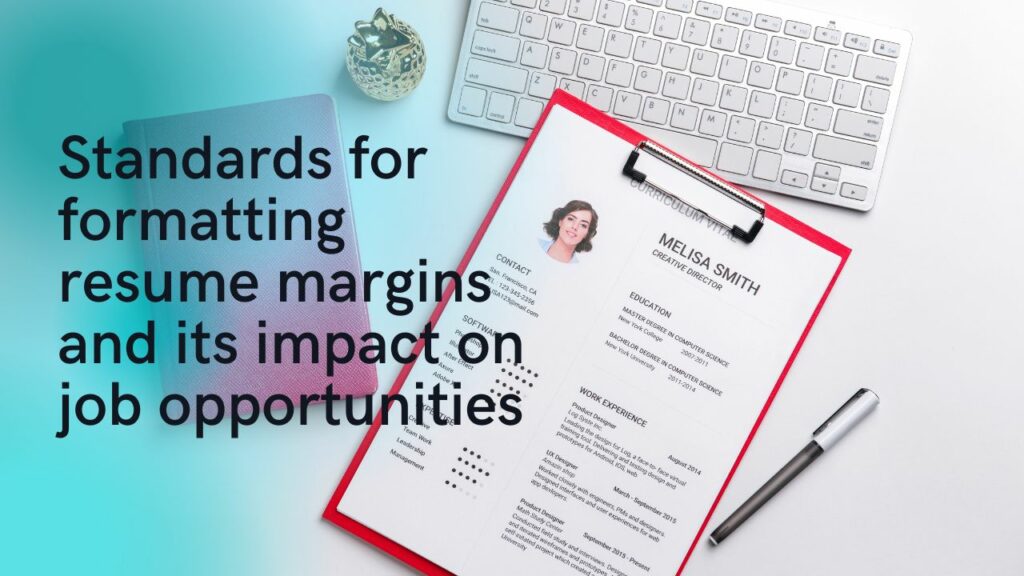
Isa sa pinakamahalagang aspeto ng paglikha ng resume ay ang pagsasaayos at pagtukoy sa mga margin ng resume . Maraming tao ang nag-iisip na ang pagsusulat ng resume ay nagsisimula sa pag-aayos ng mga margin dahil lumilikha ito ng balanse sa pagitan ng white space at ng impormasyon.
Ang proseso ng pagtanggap ng mga empleyado sa iba't ibang posisyon sa trabaho ay nakasalalay sa kanilang kakayahan na hikayatin ang HR na basahin at masusing suriin ang kanilang buong resume, na ginagawa sa pamamagitan ng propesyonal na pag-format, na higit na nagtuturo sa atensyon ng administrator sa isang tiyak na lugar sa file.
Sa aming artikulo, tinatalakay ng pangkat ng Styling CV ang epekto ng pag-format ng mga margin sa resume sa opinyon ng manager ng negosyo at pagtaas ng porsyento ng pagtanggap sa kumpanya.
Mga panuntunan para sa pag-format ng mga margin ng resume
Upang gawing kapaki-pakinabang ang ilang segundong ginugugol ng HR manager sa pagtingin sa iyong resume, dapat mong subukang ituon ang kanyang atensyon sa kahalagahan ng impormasyong nais mong ipakita at gumawa ng mga pagsasaayos sa pamamagitan ng mga sumusunod na tala.
- Ang mga margin ng pahina ay dapat na hindi bababa sa 1/2 pulgada (1.27 cm) ang lapad at hindi hihigit sa 1 pulgada (2.54 cm).
- Gumagamit ng napakapangunahing mga pattern ng disenyo na nagbibigay-diin sa mga malalambot na kulay sa halip na mga makulay upang hatiin ang mga talata at heading.
Mahalagang Paalala: Ang pangunahing layunin ng pag-iiwan ng mga blangkong margin sa bawat pahina ng iyong resume file ay upang makamit ang isang kasiya-siyang visual na balanse ng pamamahagi ng blangkong puwang sa loob ng file, na tinitiyak na babasahin ng hiring manager ang lahat ng nilalaman na iyong isinulat doon .
magbasa pa: Paano gumawa ng resume ng mag-aaral upang Manalo sa Interview sa Trabaho
Ang pamamaraan para sa pagtatakda at pag-format ng mga margin ay nag-iiba sa nilalaman ng resume dahil may dalawang magkaibang uri ng resume.
- Isang tipikal na resume na may kaunting karanasan.
Ito ay isang resume para sa isang baguhan, na maaaring isang kamakailang nagtapos o walang gaanong karanasan sa trabaho, kaya ang nilalaman ng kanyang mga seksyon ng resume ay hindi masyadong mayaman, ngunit sa halip ay binubuo ng ilang mga elemento na sumasalubong sa kung ano ang nakasaad sa trabaho patalastas.
Ang istilong ito ay angkop para sa pagtatakda ng medyo malawak na mga margin, na ang lapad ng margin ng bawat panig ay humigit-kumulang isang pulgada o 2.54 sentimetro.
- Isang resume na may malawak na karanasan at kasanayan sa trabaho.
Ito ay isang Resume para sa isang taong may maraming praktikal na karanasan, kasanayan, at kakayahan na nakuha at natutunan niya sa nakaraang karanasan sa trabaho ; sa madaling salita, ito ay isang Resume para sa isang propesyonal na hindi bago sa posisyon.
Ang malaking bilang ng mga praktikal na bagay na binanggit ng isang propesyonal ay nangangailangan ng mas maraming espasyo sa pagsusulat, upang makontrol nila ang mga cv margin hanggang sa sila ay hindi bababa sa kalahating pulgada sa bawat gilid at ang ibabang margin ay hindi bababa sa isang sentimetro
Mga pamamaraan para sa pag-format ng mga margin ng resume
Maraming tao ang naniniwala na ang pagdidisenyo ng isang resume file ay isang mahirap na gawain na nangangailangan ng mga serbisyo ng isang propesyonal sa graphic na disenyo o pag-edit ng larawan, ngunit ang katotohanan ay ang isyu ay napaka-simple.
Maraming mga website sa Internet ang nag-aalok ng isang malaking bilang ng mga yari na template ng resume, na binubuo ng isang hanay ng mga puwang kung saan isinusulat ng aplikante ang kanyang impormasyon gamit ang isa sa mga sumusunod na aplikasyon:
- Google Docs.
- Microsoft Word.
- Writer para sa LibreOffice (Openoffice Writer)
Tandaan: Kapag gumamit ka ng mga yari na template, ang mga margin ng resume ay itinakda batay sa pangunahing pamantayan na nakabalangkas sa artikulo, dahil ang mga template ay idinisenyo at ikinategorya upang mapaunlakan ang parehong mga nagsisimula at propesyonal.
Gayunpaman, kung gagawa ka ng iyong CV nang mag-isa, dapat mong itakda ang mga margin at ayusin ang mga ito ayon sa parehong nakaraang pamantayan na ginamit sa mga nakaraang aplikasyon.
magbasa pa: Listahan ng 100 Pinakamagandang Salita para Ilarawan ang Iyong Sarili
Paano magtakda at mag-edit ng mga margin ng resume?
1.Microsoft Word:
- Piliin ang "Page Layout" mula sa tuktok na access bar.
- Piliin ang listahan ng Mga Margin mula sa listahan sa kanang bahagi ng page.
- Piliin ang "Custom Margins", pagkatapos ay ayusin ang lahat ng mga margin upang magkasya ang impormasyon sa iyong resume.
2.Google Docs
- Mag-scroll pababa at pakaliwa sa menu pagkatapos piliin ang "opsyon".
- Mag-click sa mga setting ng pahina mula sa listahan ng mga karagdagang opsyon.
- May lalabas na pop-up window sa harap mo. Maghanap ng mga margin at tukuyin ang mga distansya na gusto mo sa bawat panig.
- Itakda bilang default, pagkatapos ay OK.
3.LibreOffice Writer
- Piliin ang "Format ng Pahina".
- Mag-scroll pababa at piliin ang "Mga Pagpipilian sa Pahina".
- Ipasok ang naaangkop na mga margin sa listahan ng Mga Margin, pagkatapos ay i-click ang "OK".
Mga karagdagang detalye sa Resume Format
Bilang karagdagan sa ipagpatuloy ang koordinasyon ng mga margin, dapat nating isaalang-alang ang koordinasyon ng ilang iba pang mga detalye upang matiyak na mas interesado ang HR, kabilang sa mga detalyeng ito ay:
- Laki ng font
Ang laki ng font ay pangunahing nakadepende sa nilalaman ng file at sa napiling istilo ng font. Depende sa extension ng character sa napiling istilo ng font, ang maliit na laki ng font sa pagitan ng 12 at 16 ay maaaring gamitin para sa mga may malawak na karanasan, at ang laki ng font sa pagitan ng 14 at 18 ay maaaring gamitin para sa mga nagsisimula.
- Pag-align ng Font
Ang pagkakahanay ng font ay dapat mapanatili sa karamihan ng mga bahagi ng isang resume, at kung nakasulat sa Ingles, ang font ay malamang na maiwang nakahanay, ngunit ang ilang impormasyon, tulad ng pangalan at mga pamagat ng seksyon, ay binanggit sa gitna ng pahina.
- Mga section break
Ang resume ay dapat maglaman ng limang talata o mga seksyon na kasama ang mga detalyeng hinihiling sa advertisement ng trabaho, kaya ang mga segment ay dapat paghiwalayin ng maliliit na break na may simpleng disenyo at kalmadong kulay tulad ng mapusyaw na asul, berde, o dilaw.
- Haba ng Resume
magbasa pa: 10 Mahahalagang Seksyon ng Resume sa 2022
Ang haba ng file ay hindi dapat lumampas sa dalawang A4 na pahina, at pinakamainam na isama ang lahat ng mga detalye sa isang pahina na na-format ayon sa naunang impormasyon at mga tala, dahil ang isang mahabang CV ay tumatagal ng mas matagal upang basahin at maaaring magpahiwatig ng kakulangan ng karanasan at kakayahan na ikaw gustong takpan ng mahabang salaysay.
Napagpasyahan namin na ang mga margin ng resume ay may malaking epekto sa kung paano mo ginagamit ang ilang segundo na ibinibigay sa iyo ng mga mata ng recruiter.
Ang pagpili ng mga template ng resume na sumusunod sa mga pamantayan sa pagsukat ng margin ay nagbibigay sa mambabasa ng malaking kaginhawahan at isang pagnanais na ipagpatuloy ang pag-browse sa natitirang mga detalye ng resume.
Mga kaugnay na artikulo
Buuin ang iyong resume sa loob ng 10 minuto
Gumamit ng propesyonal na field-tested resume templates na sumusunod sa eksaktong 'resume rules' na hinahanap ng mga employer. Lumikha ng Aking Resume
BUUIN ANG AKING RESUME NGAYON